Computers & Laptops:
- Go to www.syncedtool.ca
- Log in with your ClickRight Sync username (e-mail address) and password
- Click on “Download ClickRight Sync App”
- Download the Windows or Mac agent (If you want to send files from Outlook easily, download the Outlook Plugin, too :)
- Follow the prompts to install the program
- Log in with your email address and password:
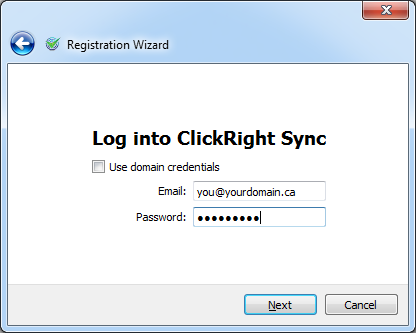
Smart Phones - Apple (iOS) and Google (Android) Devices:
- Open the Apps Store (Apple iOS) or Google Play (Android)
- Search for an app called “Synced Tool”
- Install the app & open it.
When prompted, enter
syncedtool.ca in the host field, and your ClickRight Sync email address and password.
Did this answer your question?
😞
😐
😃
